What is the Best Computer for Lightroom or Photoshop?
- Posted by zenbuilt in Uncategorized
- 1 Comment

“What is the Best computer for Lightroom or Photoshop?”
This is the question that drove us to create Zenbuilt in the first place! This question comes up so often when interacting with newly minted professional photographers. If you look at photography groups on Facebook or Instagram you will see this question asked over and over and in the comments you will get all kinds of advice. Some good and a lot misinformed.
So let’s assume that you have spent a bunch of money on your camera gear. You just dropped 4 figures on that new glass you were looking at. You upgraded to the body your mentor told you that you needed. You are sure you got your settings right and the light was just so perfect. Now it’s time to edit those raws and turn them into art, and your computer looks like this.
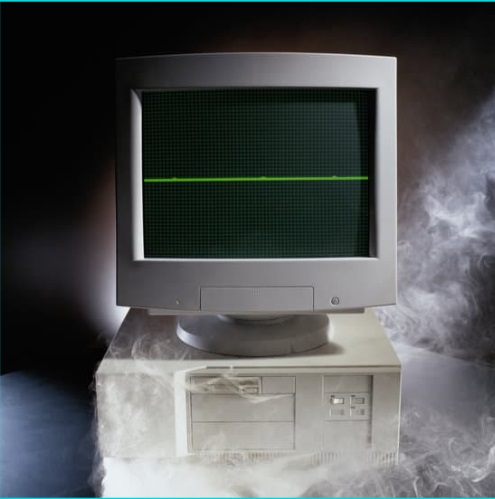
Alright maybe it is not that bad, but if your computer isn’t up to the task you are going to find your self spending your time waiting on your editing instead of getting your work done and getting back to the rest of your life. We assume that the reason you launched your photography career was to be able to make enough money, while also having the freedom to enjoy the rest of your life. We further assume that staring at a progress bar waiting for your files to import is not what you signed up for. In this article we will be talking about computer components and exactly what you are looking for in a system. If this makes your head spin, please consider reaching out to us a for a free consult. We specialize in building custom computer systems for photographers like you.
So let’s go ahead and examine the most common bit of advice you would get if you asked this question in a photography group
“Just get a Mac!”
This is a very common statement made to creatives of all types, and it isn’t really terrible advice. It may be a bit outdated. It may not exactly address your particular needs, but all in all a top notch Mac is a great option for video and photo editing. In the past it really was the far superior platform for these things but that advantage has been lost over the years as PC components and software available in Windows formats have definitely caught up in most cases and surpassed in some.
The top reasons to get a Mac:
- You already use and love a Mac. Let’s face it, if you are already in the Apple ecosystem it is really easy to stay there and very hard to leave.
- It is a solid platform for what you intend it to do, viz. Photo and Video Editing, assuming you get it with the correct specs.
The top Reasons Not to get a Mac:
- They are more expensive for the same performance as their PC counterparts. Likely about twice as much as a comparably configured PC from Zenbuilt.
- If you are used to a PC or use an android based phone already it will be easier to use a windows based PC to integrate with your existing technology ecosystem
So what do I really need in a Computer?
Whether you go with a mac or a PC. Whether you have us at Zenbuilt create your system, or you are buying it elsewhere. You should be looking at the following components in your editing computer.
CPU (Central Processing Unit)
RAM (Memory)
GPU (Graphics Processing Unit)
Storage (Hard Drive or Solid State Drive)


Let’s Talk CPU’s:
So what are you looking for in a CPU for editing in lightroom or photoshop? The primary features are how many cores it has, and how fast each of those cores is. If you are tempted to just buy the most expensive thing out there, please don’t. There really is a sweetspot here between price and performance. It is the kind of thing that we at Zenbuilt love to help people with. You could blow your budget on a 64 core Threadripper chip and it is going to absolutely edit photos at a super fast pace…but did you know that Photoshop can only use 8 cores anyway? For most tasks within photoshop and lightroom 6 cores is more than enough and above that you will only see very modest increases.
We frequently see people giving advice such as “Get a gaming PC!”. While that gaming PC will likely do a great job of managing your needs, it will also have a lot of things you don’t need. So you will be paying for performance that will not really help you.
In the case of Photoshop and Lightroom performance you want the correct combination of Cores and Speed. For most professional photographers, a 6 or 8 core processor with high clock speeds will be a very nice sweetspot. It will perform as fast as you need, while not breaking the budget. Cool! Now you can buy that new glass you had your eye on!

Have your Eyes glazed over? Are you terrified? If so, please reach out for a free consult. We will take care of all of this for you!
CPU Bottom Line: You are looking for a CPU with 6-8 cores minimum and a clockspeed of 3.6 Ghz or higher.
Let’s Talk about Memory (RAM):

Ram (Random Access Memory) functions like your countertop in your kitchen. It gives you the room necessary to get ingredients out and work on them in order to make dinner. If you don’t have enough RAM it is equivalent to cooking in an RV, and we don’t mean one of those multimillion dollar moving house luxury buses. For a better understanding of RAM and how it effects your computers performance check out this blog “Why is my computer always out of memory?”
The short version is this. Photo editing takes a lot of memory. The RAW images you import from your camera are huge files. If you are working on galleries of several hundred files at a time you need a lot of counterspace in order to lay them all out. Not enough RAM? You are going to be waiting often when switching between images.
In addition to the amount of RAM you need, you must also consider the speed of that RAM. To follow our kitchen counter example, the amount of RAM is how much you can have out at once, the speed of your Ram is how well laid out your workspace is. RAM Speed and size is one of the best investments you can make in your photo editing machine. It is also one of the most affordable.
So how much do you need and how fast does it need to be?
RAM Bottom Line: A BARE MINIMUM is 16 gb’s of high clock speed ram. For most photo professionals you should not accept less than 32 gb’s of RAM. As far as speed goes you should be aiming for as high as the budget allows up to about 3200 mhz. Above that you simply start to experience diminishing returns.
Let’s talk about Graphics Cards (GPU):

Most people would think this is a huge deal for a Lightroom or Photoshop computing system, but actually it is a very small part of the puzzle. Both Lightroom and Photoshop, rely far more heavily on CPU, RAM and the speed of your main Storage device than they do on your GPU. This should be a relief to you, because a huge amount of the cost of modern PC’s is the GPU. This is for two reasons. First they are required equipment for High end gaming. Second they are a big component of bitcoin and other cryptocurrency mining. This has caused the cost of Gaming PC’s and GPU’s in particular to go crazy in terms of price in the past few years.
This is the best place for a professional photographer to save money on their system and another reason why just purchasing the most expensive thing on the market is not the best choice. When people advise you to “Just buy a gaming PC” they are neglecting the fact that much of the expense of those systems is in a graphics card that Photoshop and lightroom barely use.
That being said you do need a graphics card if you want your system to perform very well in photo editing. It does help a lot with certain applications within photoshop and lightroom. It is just that the difference between a high end card which costs 4 figures and a low to mid end card which you can get for a few hundred dollars is really minimal in this context.
Neither Lightroom nor Photoshop need or use more than 6GB of GPU memory and neither can take advantage of a lot of the high end GPU features. If you are using a 4k Display you will need this at minimum though.
Bottom Line for GPU: This is a place to save on your budget, any graphics card is better than no graphics card, but do not overspend here. Just make sure it has more than 6GB of video memory.
Let’s Talk About Storage (Hard Disk or SSD)

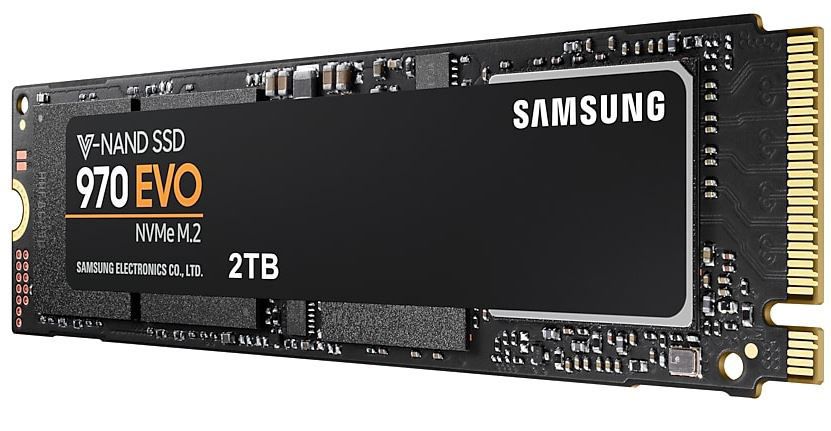
If RAM (Memory) was the countertop in your kitchen, then that makes Storage, such as a Hard disk drive (HDD) or a Solid State drive (SSD), your Pantry and Refrigerator. These give your computer the ability to keep client files and libraries long term. This is the storage you are running out of when you go to save or export a gallery and windows won’t let you. Or when you try to import files from your camera and your computer freaks out and throws a bunch of errors at you.
Hard disks with mechanical platters have been the standard for nearly 40 years, but have since been replaced largely by Solid state drives. We won’t bore you with the details of how these work. Suffice it to say that SSD’s are so much faster than hard drives that you should definitely have an SSD. They will make everything you do faster, from turning on your computer, to loading files, to exporting galleries.
Hard disks still have a place as part of your long term data management practices. At this point we recommend that you only utilize them as part of your data management solution for items you need to keep for a long time and access very infrequently.
SSD’s are rapidly evolving in their technology, but suffice it to say even the slowest SSD is still really fast. So the primary characteristic you should care about is the amount of storage available. The more, the better. Photographers tend to work with a lot of Data and you can constantly find yourself running up against the problem of running out of storage (of course you could schedule a free consult with ZenDataCare.com in order to understand data management workflows better, but we digress).






Comments
Sam S.
With RAW files often approaching 50MB or more, having a well-equipped PC to run Lightroom and Photoshop is essential for quick review and editing. This article offers terrific advice for photographers!